您終於收到了您心愛的 Supernote, 是時候打開它並完成基本設定了。
按住右上角的電源按鈕,直到出現 Supernote 標誌。如果 Supernote 無法開機,您可能需要為電池充電。
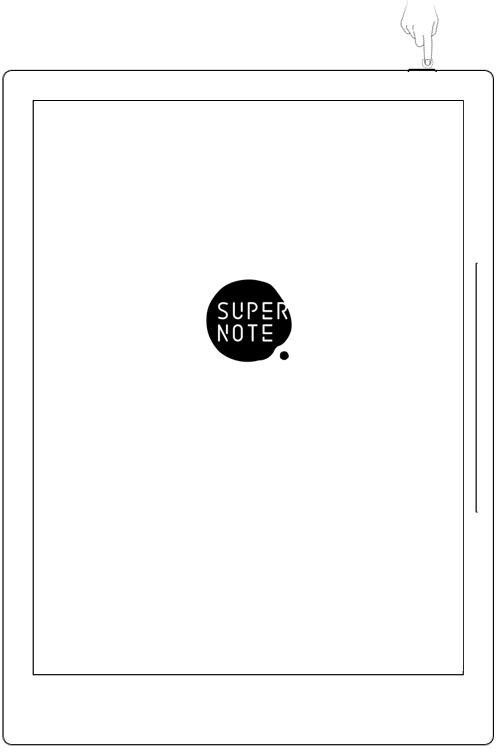
首次開啟您的 Supernote 裝置後,請依照螢幕上的指示完成以下基本設定:
- 從以下選項中選擇您的 Supernote 需要使用的系統語言:英文、日文、簡體中文和繁體中文
- 選擇 DMS(設備管理伺服器)位址
- 連線 Wi-Fi
- 設定日期和時間
- 選擇開啟或關閉「用户體驗計劃」選項
- 設定您的用手偏好:左手或右手
- 創建您的第一個筆記本
注意:您選擇的 DMS 位址決定您的裝置帳戶資料的儲存和儲存位置。 (請勿將 DMS 位址與 Supernote Cloud 伺服器位址混為一談。在使用 Supernote Cloud 進行同步之前,您需要選擇 Supernote Cloud 伺服器位址。)