Supernote Partner App for Desktop
Table of Contents
Supernote Partner is a companion application for Supernote devices. This desktop application allows you to manage synchronized notes and documents, plus it offers intriguing features like keyboard sharing for you to explore.
For Windows & macOS
V2.3.3 Release
Updated on April 2nd, 2025
Fixed
- [Sync] Fixed the issue where file synchronization could fail when filenames contained special letters (such as Greek and Cyrillic letters).
V2.3.2 Release
Updated on April 1st, 2025
Optimized
- [System] The desktop app is now compatible with versions of Windows designed for ARM processor architectures.
- [Note & Document] Added the pinch-to-zoom functionality in notes and documents using the trackpad on macOS.
- [Supernote Linking] Enhanced the security of transferring files through the Supernote Linking feature.
Fixed
- [Login] Fixed the issue where users in certain regions could not log in to the app with their mobile numbers.
Keyboard Sharing
1. Select your Supernote device you want to pair with from the list.
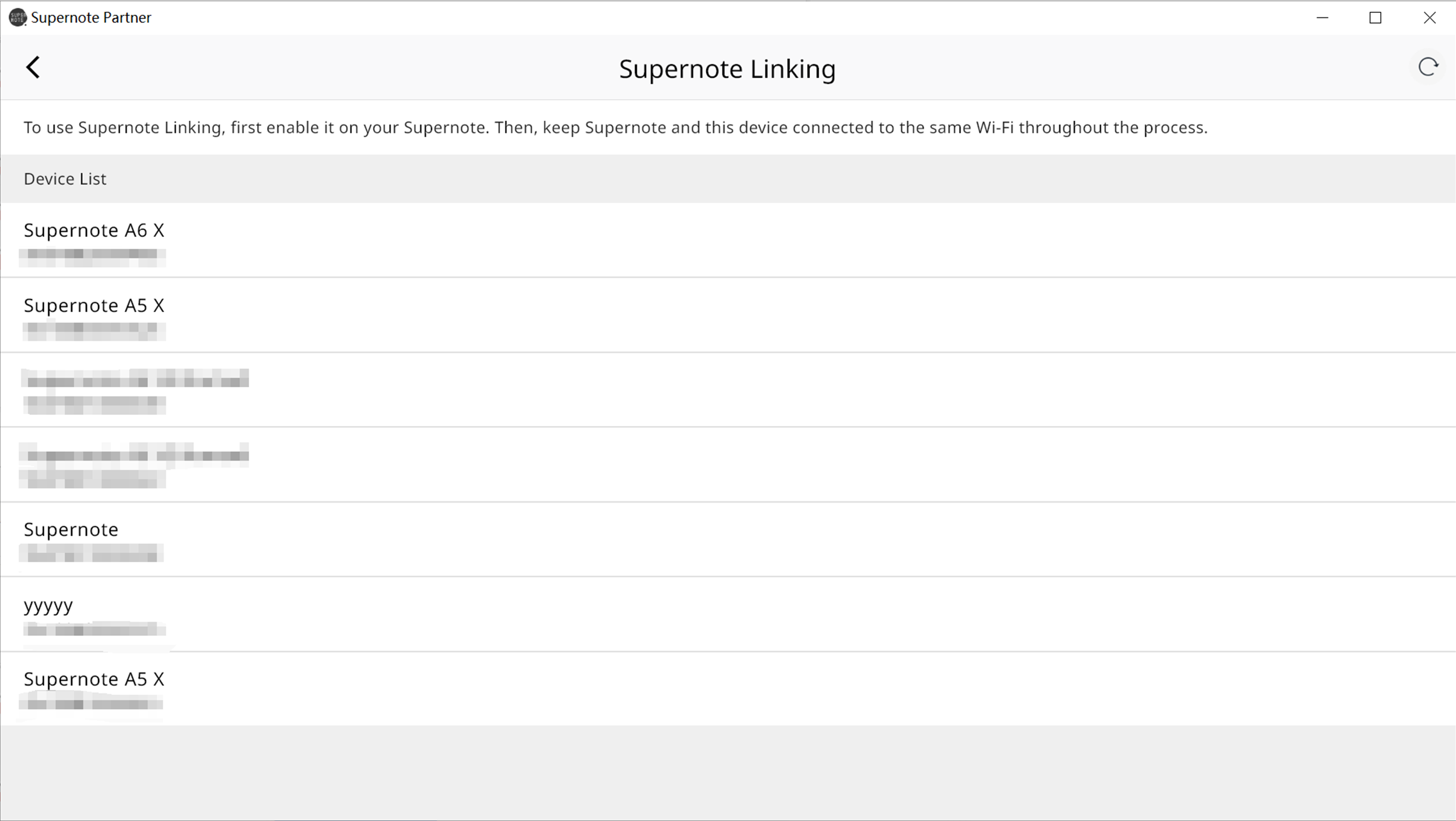
2. After successful pairing, click "Enable Keyboard Sharing".
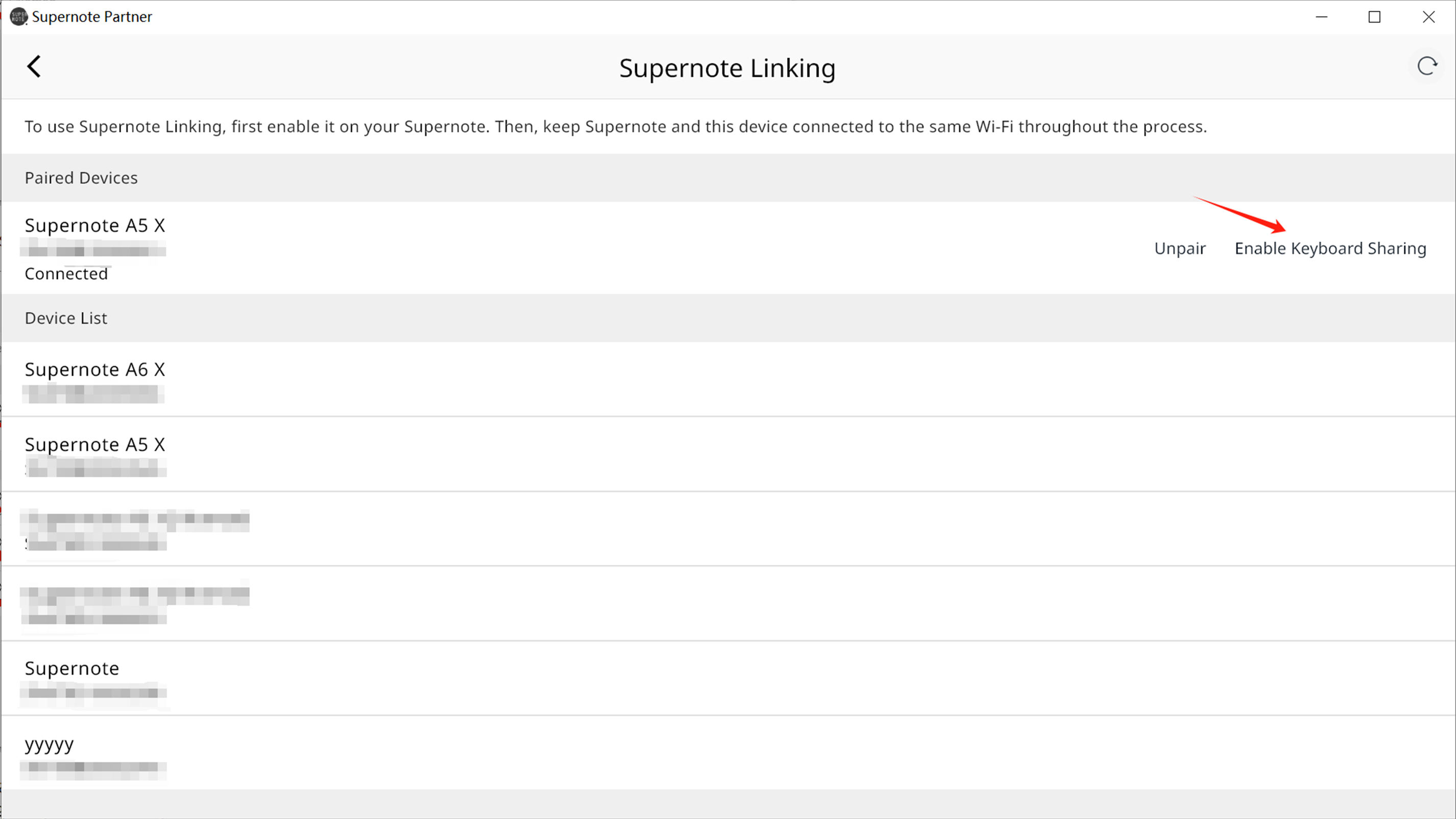
3. You can create a Word document on your Supernote device and conveniently enjoy typing on your PC's keyboard.
4. Please note that keyboard input can only be shared to your Supernote device when the interface is displayed in the foreground.
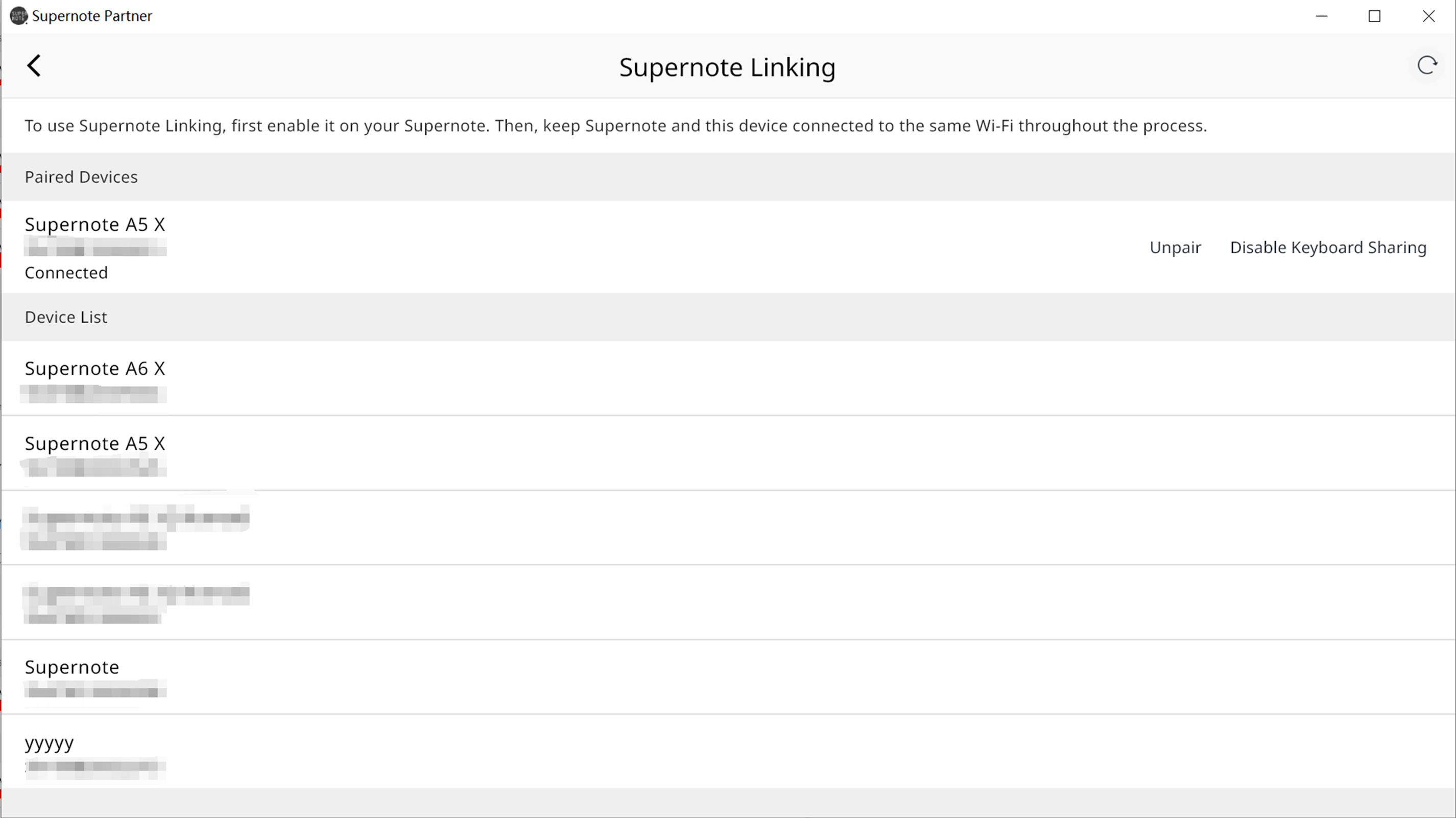
For Linux
Under development.