Maximize Your Battery Life
Table of Contents
Although one of the features that the E-Ink technology offers is low power consumption, you can still optimize your settings to maximize your battery life.
Auto Sleep
- Swipe down from the top of the screen and tap the Settings icon in the top menu bar.
- Tap Battery.
- Tap Auto Sleep.
- Select how long you want the device to wait before going to sleep automatically when you are not using it.
Auto Power Off
- Swipe down from the top of the screen and tap the Settings icon in the top menu bar.
- Tap Battery.
- Tap Auto Power Off.
- Select how long you want the device to wait before powering off automatically when you are not using it.
No Load Shutdown
- Swipe down from the top of the screen and tap the Settings icon in the top menu bar.
- Tap Battery.
- Toggle on No Load Shutdown.
Refer to the image below for information on how No Load Shutdown works.
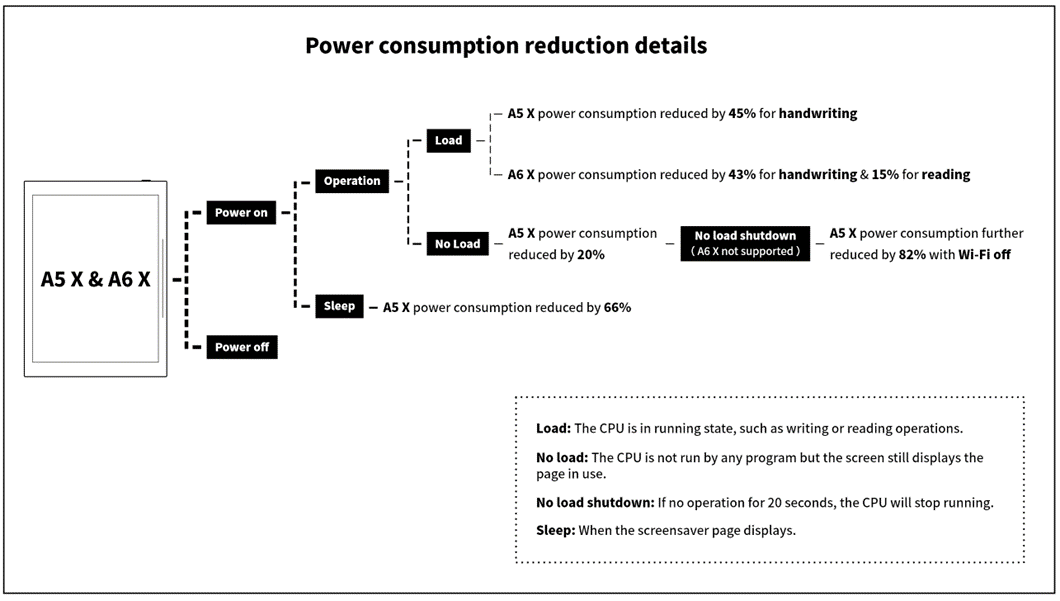
Note:
After your Supernote enters sleep mode, please avoid placing your pen on it, as this may inpact your battery performance.