What Can I Do When My Pen Starts Ghost Writing?
Ghost writing occurs when your pen starts writing without touching the screen. It's not something to be taken lightly and we are here to provide tips/methods to help you resolve the issue.
Update on June 25th, 2024
We've added a new setting option on the device that allows you to adjust values to resolve the ghost writing issue. To access this feature, please go to Settings > Display & Input > Stylus > Calibration > Non-Contact Writing and follow the on-screen instructions.
It's essential that you review the 4 behaviors of the Non-Contact Writing issue your pen might be experiencing before adjusting the slider(s) accordingly.
After you adjust the slider(s) and test your pen in the blank space below, please remember to tap Apply so that the changes can be applied.
If you are using a standard pen or a 1st generation HOM pen, there are two methods you can try to fix the ghost touch issue.
- Method 1
- Lift your pen up.
- Press it vertically against the surface of your desk or other suitable flat surfaces, until you insert the pen nib all the way into the pen body.
- Repeat Step 1 and 2 several times. (A minimum of three times is recommended.)
- Navigate to your Supernote screen and start testing to check if it works properly.
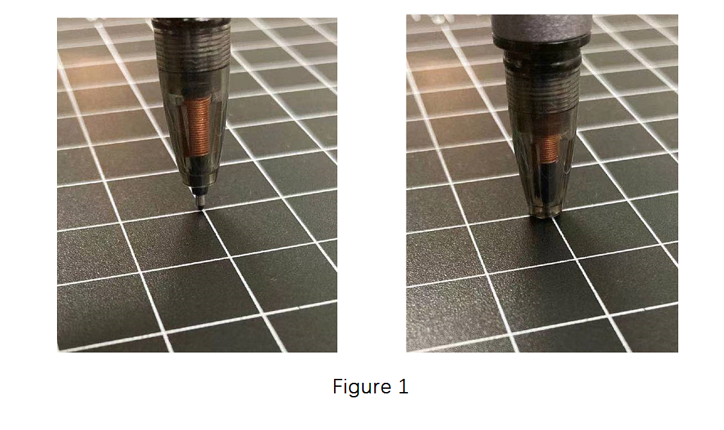
- Method 2
- Take off the pen grip.
- Keep the pen against the surface of your desk or other suitable flat surfaces, and press it as far as the spring allows.
- Put the pen grip back on the pen and start testing it on your Supernote.
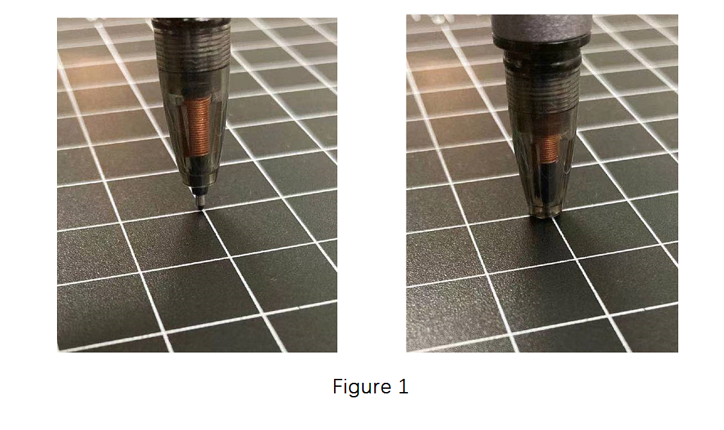
Note: If the above two methods don't help fix the issue, try the following method we provide below for the HOM Gen 2 pens. In the event that none of the recommended methods works, please reach out to us at service@supernote.com.
If you are using a HOM Gen 2 pen, kindly try the following steps:
Tools you need: a pair of pliers and a piece of soft cloth or paper towel.
- Remove the cap from the pen.
- Hold the pen barrel in your hand and twist the pen grip off.
- Pull the pen tip with pliers carefully, until the entire pen tip is removed from the grip.
- Use the soft cloth or paper towel to clean the pen tip and remove any dirt or debris.
- Check for any blockages by gently moving the tip back and forth inside the plastic tube of the pen grip.
- Wipe the pen tip again.
- Put the pen tip back in its original position and press it against the surface of your desk or other suitable flat surfaces to help reset the internal mechanisms of the pen.
- Put the pen grip back into the barrel and twist it into place.
- Start testing the pen by writing on your Supernote.
If you are using a LAMY pen, follow the steps below:
- Take a short video of you writing with your pen.
- Send it to us at service@supernote.com.